Billing pallet receipts and storage weekly
This Billing example is for billing by Physical Pallet for storage and receiving. The intent is to bill each week for the previous week’s receipts and for any physical pallets still in inventory.
This example assumes that the inventory billing is being run from the current on-hand inventory and not an Inventory Log. The choice for this is done by a System Setting: Public Warehouse: Billing Inventory Source should be set to Inventory.
(1) Confirm that pallet tracking is setup properly for how you plan to store products on a pallet. See the Quick Start – Pallet Tracking and Pallet Tracking – Setup for Multi-Sku Pallets Documents.
(2) Go to the Setup Accounts screen and set the appropriate pricing levels.
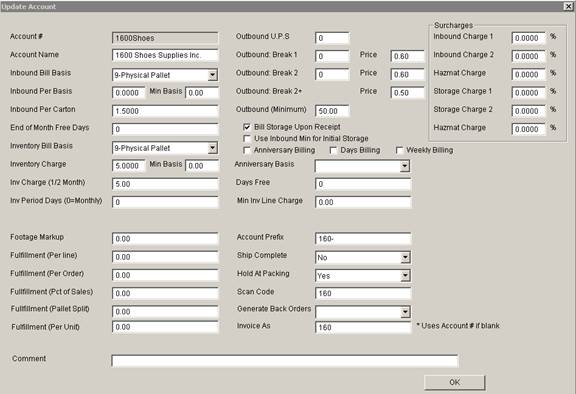
The above setting will bill as follows:
- $1.50 for each Physical Pallet Received for Handling (set to 0 if handing will not be charged).
- $5.00 for each Physical Pallet Received for initial storage.
- $5.00 for each Physical Pallet still in inventory at the time the bill is run.
(3) The bill should be run after all the inventory transactions (receipts, shipments, adjustments) for the previous week have been entered and before any transactions from the current week have been made. Run the preliminary bill from the Billing – Invoicing Create Bill screen with the settings as follows:
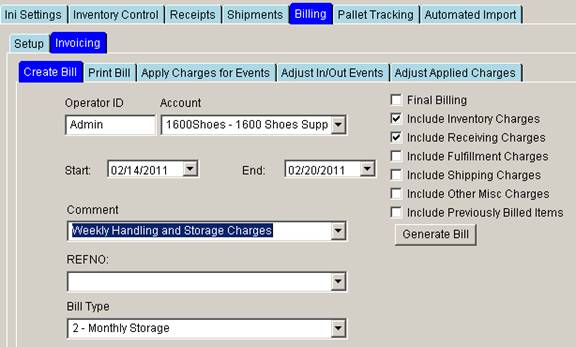
Include Inventory Charges will bill for the Storage (Initial and Recurring)
Include Receiving Charges will bill for the Handling.
The Start and End dates should be from the Previous Monday until Sunday.
The Comment will be displayed on the Printed Bill.
(4) Review the Preliminary bill on the Search Bills screen or print the bill from the Print Bills screen. Run the final bill by making the same settings as for the preliminary bill and checking Final Billing.