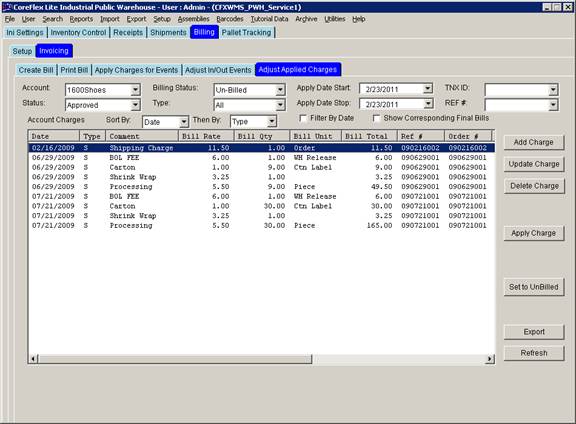Billing Shipping Charges with a Markup
To set up a shipping charge that will add $1.50 to the actual shipping cost for an order, set up the shipping charge as shown in Figure 1 below using the Add and Update Charge Screen using the Add button on the Charges To Apply Screen. If you do not want to add a markup, set the Rate to zero.
Then set the Actual Ship Charge field on the Order Data screen. This field can be set manually or automatically by the Coreflex Shipping Interface module. See Figure 2 below.
When the Order is shipped, Coreflex will automatically add $1.50 to the Actual Ship Charge and insert a charge in the Adjust Applied Charges Screen. See Figure 3 below.
Then when you Create Bills, the charge will be included on an invoice. If the invoice is a Final bill, the Billing Status of the charge will be set to Billed.
Figure 1:
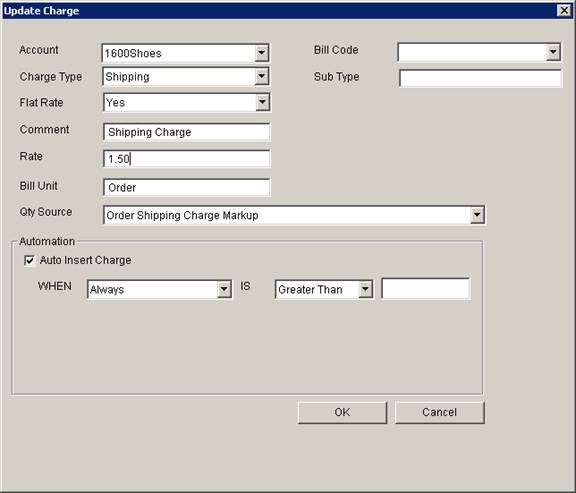
Figure 2:
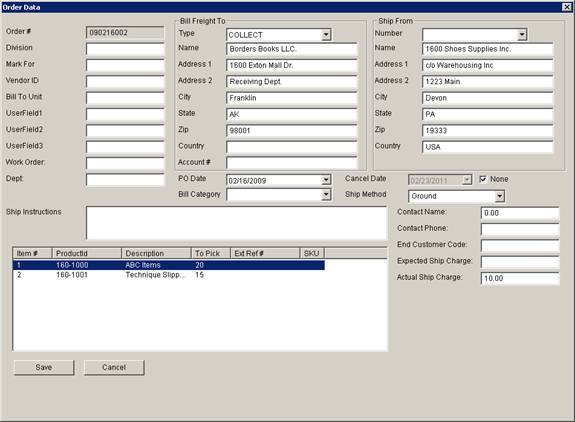
Figure 3: