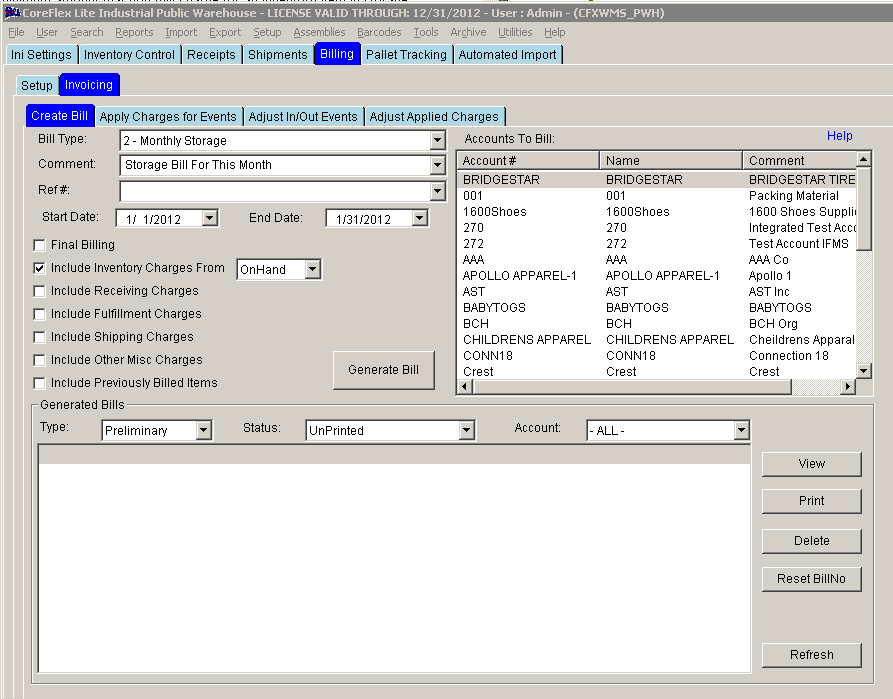Billing Storage for the Cube of Carton when Inventory is in eaches
Overview:
These storage charges are setup on the Setup Account screen. It is used when billing for cube but the inventory for the Product is kept in eaches and the Cube of the Carton is what is recorded. The number of cartons in each inventory location will be determined by dividing the packsize into the quantity in a location and rounding up. That number will then be multiplied by the Cube for that location. The total cube is then summed and displayed on the Bill.
To setup the storage charges go to the Setup Account Screen.
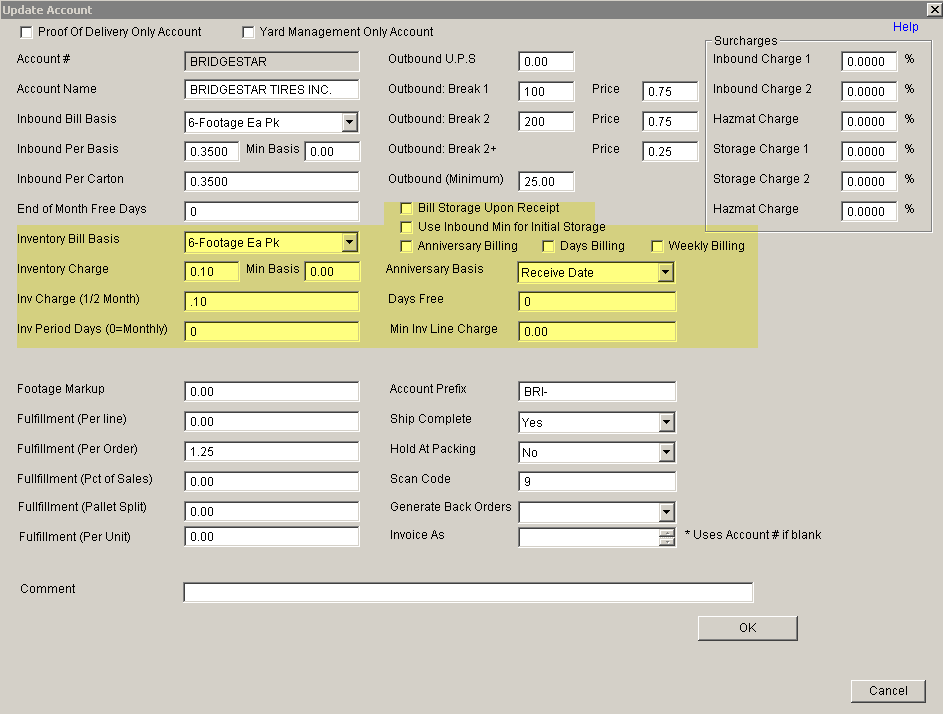
Update 22 Init 22
Inventory Charge. This will be the charge per the basis. Min Inv Line Charge. Enter here the minimum amount that you will charge for an inventory item in storage. The example above will charge $.10 per cubic foot in storage when the Bill is ran. Generating the Bill
Update 22 Init 22 Select a Bill Type (usually 2 - Monthly Storage) and Enter a comment or allow the comment to default based on the Account Preferences for the Account / Bill Type. Set the Start and End Dates for the Period being billed. Note that the actually inventory billed will be the current inventory on hand. Check Include Inventory Charges and set the From toOnhand. Select the desired Account from the list on the right. Click the Generate Bill Button.