BILLING - SETUP - PRICES BY PRODUCT TYPES SCREEN
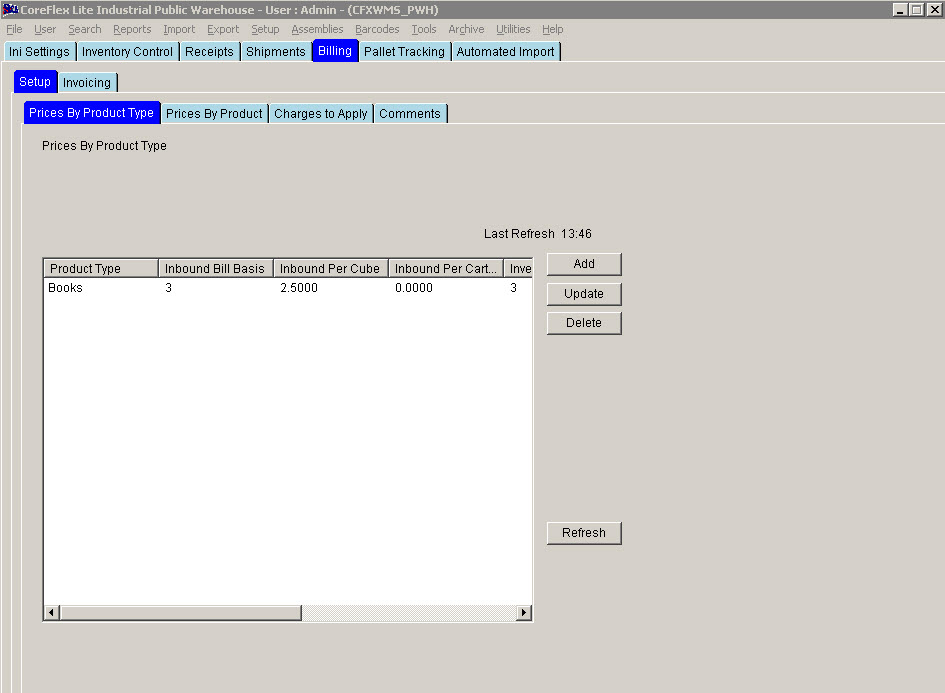
BILLING - SETUP - PRICES BY PRODUCT TYPES SCREEN
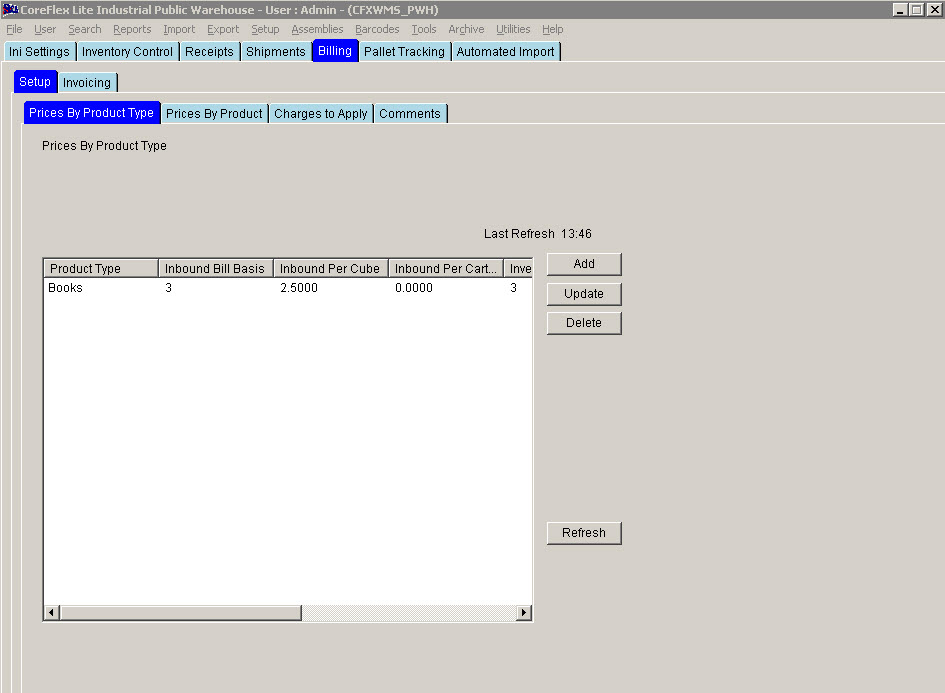
Update 22 Init 20
This screen displays the product types for which the Account level billing will be overridden. Refer to the Quick Start Billing to understand how to use these charges and how these charges affect other charge you have set up.
Buttons
Example
If receiving and storage are billed based on Cartons, but you need to bill Books differently, say by 100 Weight, you can set that up as follows: