SHIPMENTS – ORDER ENTRY/EDIT SCREEN
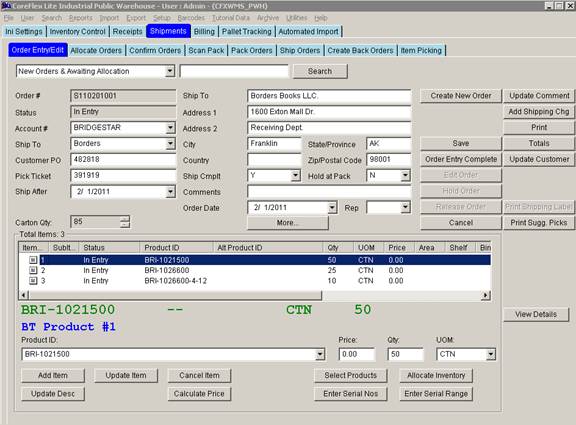
PWH – Update 22 Init 17
Overview
This screen allows the entry of new Orders for shipping in the System. The new order is created with a status of In Entry.
Fields
- Query Drop Down and Query Field.
- The drop down at the top of the screen allows you to search for Orders in various statuses. For some of the queries, a value in the Query Field (the field to the right of the drop down) will be required. After making a selection from the drop-down and entering a value in the field (if necessary), click the Search button and a list of Orders meeting the criteria will be displayed. Double click on the one of the Orders and will be brought up on the screen for editing or review.
Buttons
- Add
Item.
- Click this button after you have entered a productid, qty, price and uom for a product to add it as a line on the Sales Order. Clicking enter on the UOM field “clicks” this button and adds the line automatically.
If there is an Invalid Entry message displayed when the button is clicked, either the Product ID does not exist or the UOM selected is not a UOM is the Products UOMClass
- Cancel.
- Brings up the Confirm Cancel Order screen. This button will not be enabled if the order is in Allocated or In Picking status.
- Cancel Item.
- Cancels the order item. This button is only enabled if the order is in a status of In Entry and there are no subitems for the order line. (i.e. there are no allocations against the order line.)
- Hold Order
- Clicking this button will change the Order status to Order Held. A reason will be requested and the reason will be added to the Order Comment. This button is available when the order is in a status of Awaiting Allocation and no Allocated or Picked order lines exist.
- Order Entry
Complete.
- Changes the status of the order to Awaiting Allocation.
For orders that were entered from the Web, the From Address on the order will be set to the first From Address entered on the Set Up Accounts screen as long as the From Name is blank. The From Name can be set manually using the Order Data screen.
- Print
Shipping Labels.
- Prints a shipping label for the order. This button is available for all statuses except New, Awaiting Acceptance, and Cancelled.
For example, to search for orders with a certain product, set the Query Drop Down to Order Item and put the productid to search for in the Query Field
- Search.
- Searches the Orders using the Query Drop-Down and Query Field at the top of the screen. Double click on an Order in the resulting list to review or edit it on this screen.
- Totals.
- Opens the Item Totals Dialog which displays the total Price, Cube, and Weight for each item on the Order. The Weight and Cube calculation works as follows:
If the UOM for the order line is the same as the Puruom for the product (as seen on the Products screen), it will simply multiple the order quantity times the Weight and Cube from the Product master to get the extended Weight and Cube recpectively.
If the UOM for the order line is not equal to the Puruom, the order quantity is divided by either the Packsize or the Master Packsize from the Product Master based on the Account Pref Shipments: Calculate Carton QTY Using. This result is rounded up to determine the expected number of PURUOMs (usually cartons) to be shipped. The expected number of PUROM's is then multiplied by the Weight and Cube from the product master to calculate the Extended Weight and Extended Cube.
The totals may be exported to a text file using the Export Button on the Dialog.
- Un-Allocate...
- This is used to Un-Allocate order lines which are in a status of Allocated or In Picking. The order must be in a status of Allocated or In Picking. It removes the Allocated order line an reduces the quantity allocated for the product. It brings up the Un-Allocate Order Line Screen.
- Update Desc
- This allows you to change the description of an item on the Order Line.
- Highlight the line with the incorrect description and click Update Description. You can change the description after that.. The description will be updated for that specific order line only (the Product Description will remain the same). Because the order has been picked, there will be another line with the same product, fix description on that line as well.
- NOTE: If you don't have the Update Desc button, please do the following:
- Go to the Setup menu and select System.
- Change the following 2 Settings to ALL:
Orders: Allow Description Edit (Type) Change to ALL
Orders: Allow Description Edit (Status) Change to ALL - Then exit the Set System Screen and restart Coreflex (File – Exit and then double click the icon to restart).
System Settings
- Orders:Show Shipping Method Field On Entry
- If this setting is set to Yes then you will see the Shipping Method Field under the Order\Entry Edit screen, otherwise you will have to click the More button where it will have a Shipping Method field.