QUICK START – 3PL BILLING
· Account Level – Applies to the entire Account. (Coreflex refers to your customer as an Account.) After receiving, storage and shipping charges are set up; they will automatically be applied unless corresponding charges are set up at the Product Type or Product level. Use the Accounts screen to set Account level charges.
· Product Type Level – Applies to all products that have a specific Product Type field set in the Product master. (See product details) For example all Hazardous Material may bill one way and all Non Hazardous Material may bill differently. Use the Prices By Product Types screen to set product type level charges.
· Product Level – Applies to a specific Product Identifier (Id) or SKU number. (See product details) A specific Product Id can have its own unique receiving, storage and shipment billing. Use the Prices By Product screen to set product level pricing.
· Accessorial Charges – Allows you to set up custom charges that can be manually or automatically applied. For example you can have a pallet build charge that automatically applies a charge based on the number of pallets received. Use the Charges To Apply screen to set accessorial charges.
Only the Account Level Billing needs to be set up to begin
billing with Coreflex. Once set up, you
can Create Bills
containing detailed charges suitable for sending to your Account
(Customer). If you wish, these bills can
be exported to an accounting system such as Quick Books. The details charges can be rolled up or
separated by GL Account or
As you each receipt, storage or shipment Event occurs, Coreflex automatically applies charges to Accounts and records them in a “Pending Charges” table for use when you run your invoices. This ensures that no charges are lost. You can review and edit the charges using the Adjust Applied Charges Screen and you can retroactively apply charges to an Account using the Apply Charges for Events Screen.
Override Sequence:
· Coreflex will not double charge for the same type of charge set up at the Account, Product Type and Product level. The Account Level is overridden by the Product Type Level and the Product Type Level is overridden by the Product Level.
· If you have the following Unit-Pick charges set up: Account unit pick of $0.75, Product Type unit pick of $0.85 and Product unit pick of $0.95, the system will charge $0.95 for each unit picked.
· Accessorial charges will always apply if the conditions of the charge are true. If an Automatic Accessorial order charge of $5.50 per order is set up and you have an Automatic Account Level order charge of $6.00 also set up, the Account will be charges $11.50.
Following are high
level instructions for setting up Billing at the Account Level:
For more billing setup examples including Pallet billing,
Refer to the Billing Setup
Examples document.
1) Set up Main Account information:
a. Go to the Setup menu and select Accounts.
b. Click the Add button to add an account.
c. Enter an Account Name, Account Number and Account Prefix.
d. Click OK to close the screen.
e. Refer to the Add and Update Account Screen documentation for details
2) Assign bill to and ship to addresses to the account.
a. Go to the Setup menu and select Accounts.
b. Select the account in the top window.
c. Select an address type you want to assign in the bottom window.
d. Click Assign.
e. Refer to the Assign Address Screen documentation for detailed instructions.
3) Set up Account Level Charges
a. Go to the Setup menu and select Accounts.
b. Select the account in the top window.
c. Click Update
d. Complete the billing fields on the screen as needed.
e. Refer to the Billing Account Level Example 1 document for an example.
f. Refer to the Add and Update Account Screen documentation for details.
Following are high
level instructions for setting up Accessorial Charges:
1) The Account must be set up. See steps 1 and 2 above.
2) Refer to Setting up and Applying Accessorial Charges for Shipments.doc
Following are
instructions for Generating Bills:
There are two types of bills / invoices in Coreflex: Preliminary and Final.
A Preliminary invoice is used as a working document so charges on it can be checked. If additional charges are to be added, add the items using the Apply Charges for Events Screen or the Adjust Applied Charges Screen and rerun the bill. Preliminary invoices do not mark charges as Billed (Reported). Therefore the charges will continue to show each time you run a Preliminary invoice until a Final invoice is run.
A Final invoice will mark charges as billed and the charges
will no longer show when a bill is generated.
Final invoices can be exported to financial systems such as QuickBooks
and rolled up by GL Account /
See the Bill Creation High Level Instructions document for instructions on running bills.
Example #1
Following is an example for billing at the Account Level. For more billing setup examples including Pallet billing, Refer to the Billing Setup Examples document.
To get to this screen Go to the Setup menu and select Accounts. Click the Add button or the Update button.
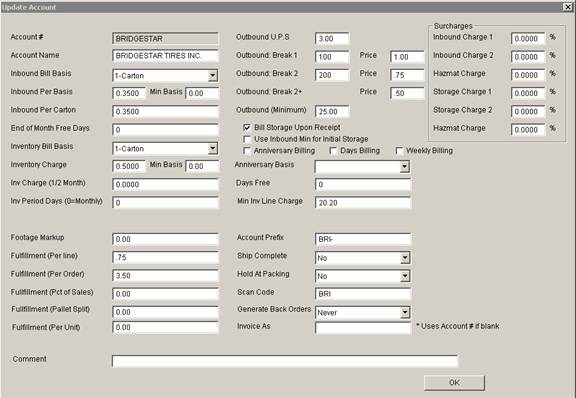
Example Notes:
1. Receiving Handling will be billed at $3.50 per base unit received.
2. Inventory Storage will be billed at $.50 per base unit in inventory with at least $20.20 per line of inventory billing.
3. Out bound orders will be charged at $3.50 per order plus $.75 per order line.
4. Shipping charges for UPS order (determined by shipping method) will get an additional $3.00 Charge.
5. Shipping charges for BOL orders (determined by shipping method) will be billed based on the total quantity shipped of the order.
a. If total quantity is less than 100, each item is billed at $1.00.
b. If total quantity is 100 or more and less than 200, each item is billed at .75.
c. If total quantity is 200 or greater, each item is billed at .50.
6. No Backorders will be generated for orders for this account.